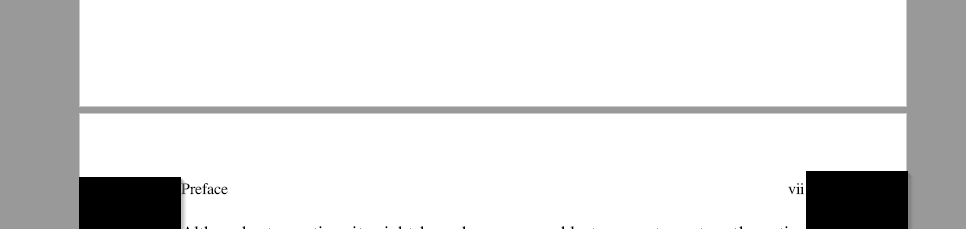I have a 600 pages e-book (PDF format). The size of its pages is 155 mm x 235 mm, and the left and right margins are of equal size (see the following image).
I want to print it (on A4 paper and in actual size) for hardcover binding or perhaps paperback binding for my own use.
When printing, should I add some extra white space to the left of the odd numbered pages and to the right of the even numbered pages, such that the output looks exactly like the Amazon or Springer pub. books? And how should I print them? For example: top-left of A4 paper for odd pages numbers and top right of A4 paper for even pages number? If so, is it 1/4 inch?